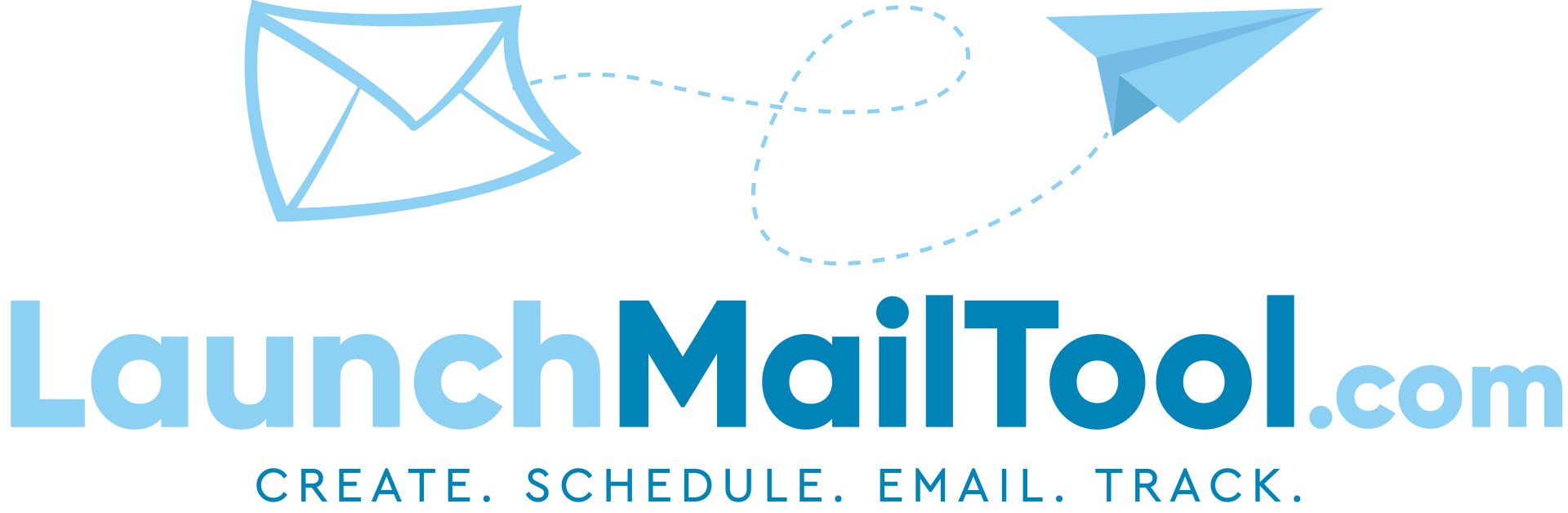Crafting Your First Impactful Newsletter with LaunchMailTool
From Beginner to Pro: Crafting Your First Impactful Newsletter with LaunchMailTool
Creating your first newsletter can feel like a daunting task, but with LaunchMailTool, the process becomes an exciting journey from beginner to pro. Whether you're a small business owner, a non-profit worker, or just starting out in the digital marketing world, crafting an impactful newsletter is within your reach. This guide will walk you through the basics of design, template selection, content integration, and reader engagement, all within the intuitive interface of LaunchMailTool.
Step 1: Choose Your Template
Your newsletter's template is the skeleton around which your content will be built. It not only shapes the aesthetic of your newsletter but also influences how easily your readers can navigate through it. LaunchMailTool offers a wide range of templates designed to cater to various industries and purposes. Whether you're looking for something corporate and sleek or fun and vibrant, there’s a template for every need.
Tip: When choosing a template, think about your brand identity and the message you want to convey. Ensure consistency in style, colors, and fonts with your overall brand for a seamless reader experience.
Step 2: Design with Basic Principles
A well-designed newsletter is not only about looking good—it must also be functional. Here are a few basic design principles to keep in mind:
- Contrast: Use contrasting colors for text and backgrounds to ensure readability.
- Alignment: Keep your text and images aligned to create a clean, organized look.
- Hierarchy: Arrange text and images in a way that guides the reader through the content in a logical order.
LaunchMailTool's drag-and-drop editor makes it easy to apply these principles without needing any prior design experience.
Step 3: Integrate Your Content
Content is the core of your newsletter. It’s what informs, engages, and motivates your audience to take action. With LaunchMailTool, you can easily integrate different types of content:
- Text: Craft compelling headlines and body text that deliver value.
- Images: Add images that complement your text and enhance engagement.
- Calls-to-Action (CTAs): Include clear CTAs that encourage readers to interact with your content, such as visiting your website or joining a webinar.
Tip: Make sure your content is relevant and valuable to your audience. Use analytics to understand what resonates with your readers and refine your approach accordingly.
Step 4: Engage Your Readers
Engagement is key to building relationships with your readers. Personalize your newsletters by using the recipient's name, segmenting your audience to target specific groups, and always providing content that meets their interests and needs.
Case Studies: Success Stories
LaunchMailTool has helped numerous small businesses and non-profits achieve remarkable results through effective newsletters. For example, a local community center raised 30% more funds than their previous campaigns by using segmented lists and personalized content strategies suggested by LaunchMailTool's analytics features.
By following these steps and utilizing the powerful features of LaunchMailTool, you can transform a simple newsletter into a powerful tool for communication and engagement. Remember, every pro was once a beginner, and with the right tools at your disposal, you’re already on the path to success.
Everything you need for newsletters, all in one place.
Grow your business with Custom Newsletter eMailing
Bulk, Auto/Drip, and Transactional Email for Small, Medium and Large Business. All your email in one platform with exceptional ROI.
Save time with Newsletter Templates and Scheduling
Friendly support
All Rights Reserved | LaunchMailTool.com
Developed by Tommy House Studios and Powered by LaunchCMS.com