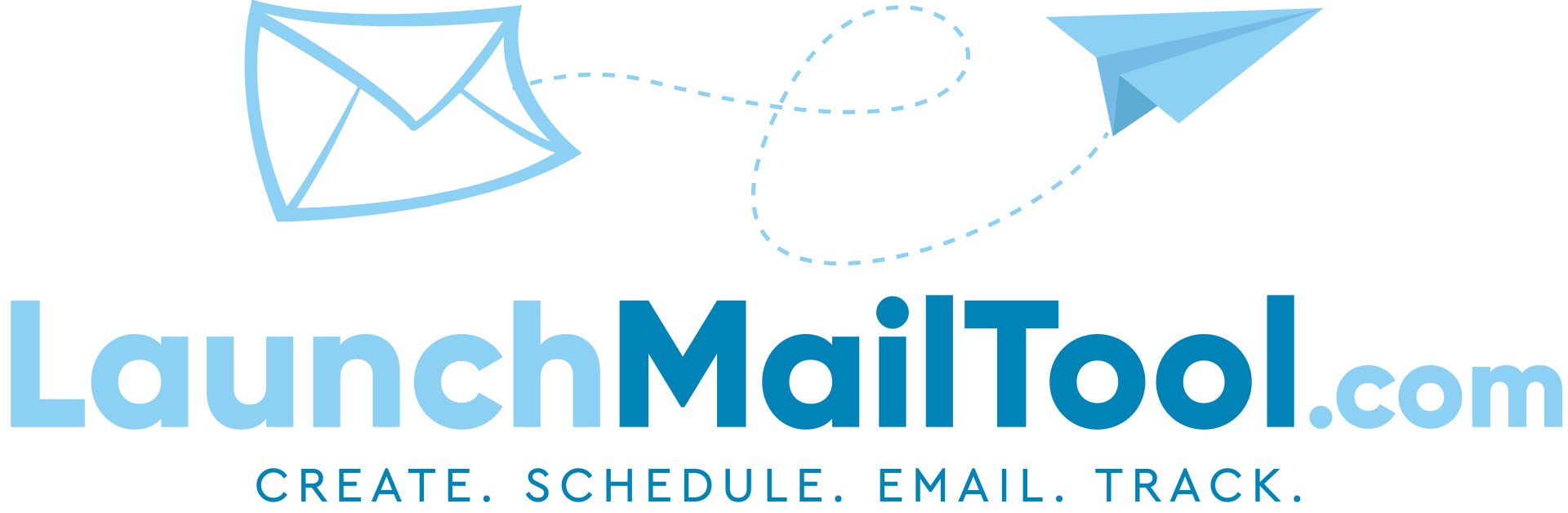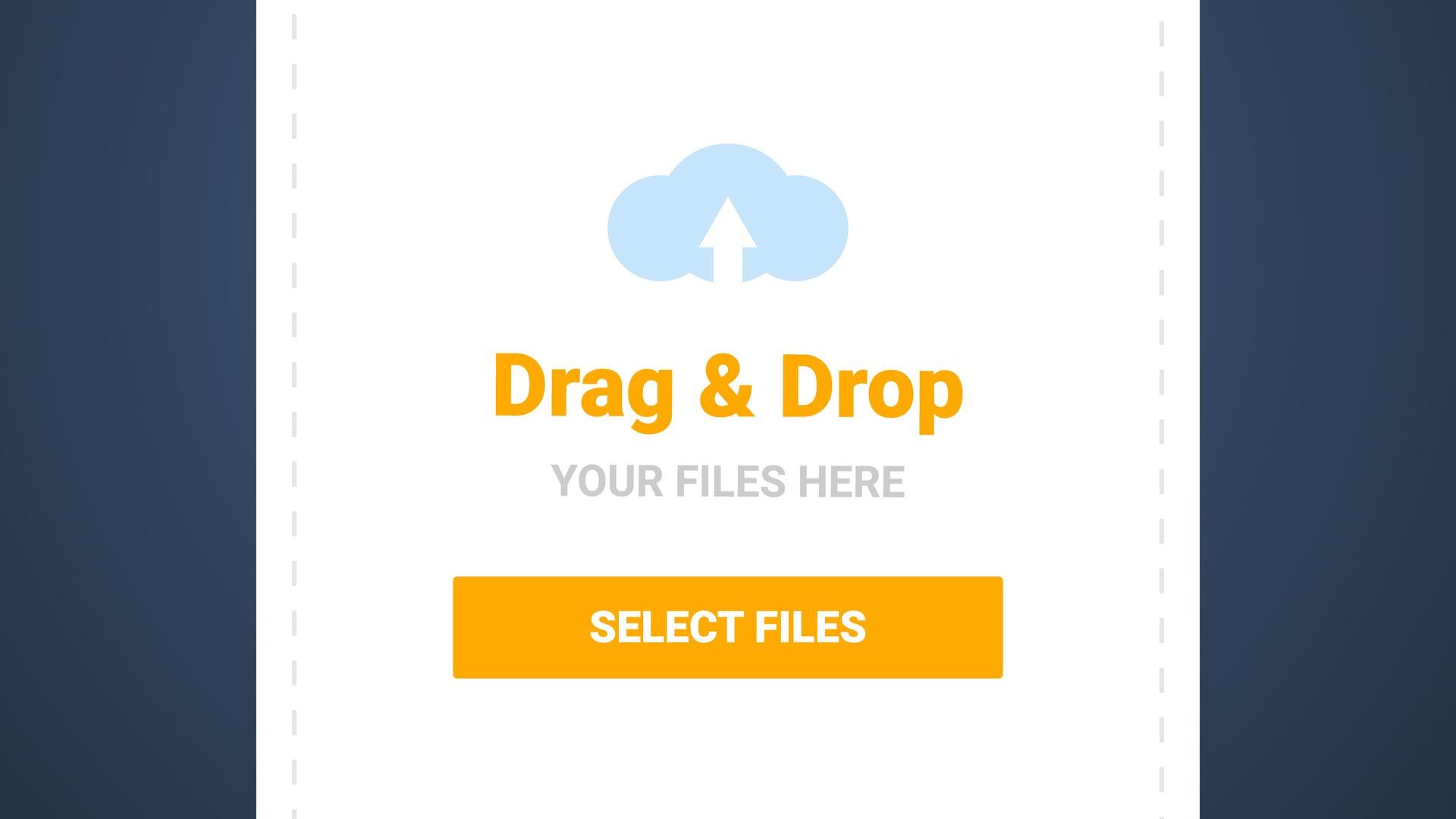Creating visually stunning newsletters with LaunchMailTool's drag and drop editor
Creating visually stunning newsletters with LaunchMailTool's drag and drop editor
Creating visually stunning newsletters can be a daunting task for many businesses, especially those with limited design resources. Fortunately, with LaunchMailTool, a drag and drop newsletter platform created by Tommy House Studios, creating visually stunning newsletters is easy and accessible to everyone.
LaunchMailTool is an easy to use drag and drop newsletter platform that allows you to create newsletters from templates, drag and drop text and images and schedule the emails to a list that you provide. The platform is designed to simplify the process of creating newsletters and make it accessible to businesses of all sizes. With LaunchMailTool, you don't need any design or coding experience to create visually stunning newsletters.
The first step in creating visually stunning newsletters with LaunchMailTool is to choose a template. The platform offers a wide range of templates to choose from, including templates for different industries and occasions. The templates are designed by professional designers and are fully customizable, so you can easily make them fit your brand. Once you have chosen a template, you can start editing it by dragging and dropping text, images, and other elements.
One of the key features of LaunchMailTool is the drag and drop editor. The editor makes it easy to add, move and delete elements on the template. You can add text, images, buttons, and other elements with just a few clicks. The editor also allows you to resize and reposition elements, so you can create the perfect layout for your newsletter. You can also change the font, color, and other design elements to match your brand.
The drag and drop editor also allows you to add interactive elements to your newsletters, such as videos, quizzes, and polls. These elements can help increase engagement and make your newsletters more interactive and fun. The platform also supports dynamic content, which means you can personalize your newsletters with the recipient's name, location, and other information.
In addition to the drag and drop editor, LaunchMailTool also offers a wide range of design tools to help you create visually stunning newsletters. You can use the platform's built-in design tools, such as the color palette, to match your brand's colors, and the image editor to resize and crop images. You can also upload your own images and graphics, so you can use your own brand assets in your newsletters. Another great feature of LaunchMailTool is the ability to schedule emails. Once you have created your newsletter, you can schedule it to be sent at a specific date and time. You can also create an automated email campaign that sends emails based on a specific event or action, such as a new subscriber or a customer's birthday. This feature allows you to plan ahead and ensure that your newsletters are sent at the most optimal times.
In conclusion, LaunchMailTool is a powerful drag and drop newsletter platform that makes it easy to create visually stunning newsletters. With its intuitive drag and drop editor, customizable templates, and wide range of design tools, anyone can create professional-looking newsletters without any design or coding experience. The platform also offers a wide range of interactive elements, dynamic content, and scheduling options, making it a great tool for businesses of all sizes. Give it a try today and see the benefits for yourself!
Everything you need for newsletters, all in one place.
Grow your business with Custom Newsletter eMailing
Bulk, Auto/Drip, and Transactional Email for Small, Medium and Large Business. All your email in one platform with exceptional ROI.
Save time with Newsletter Templates and Scheduling
Friendly support
All Rights Reserved | LaunchMailTool.com
Developed by Tommy House Studios and Powered by LaunchCMS.com